Important technical SEO tactics
What makes a site technically perfect?
Here are some factors that will likely play the biggest part in the technical
SEO for any website.
No any website can stand without a
strong technical SEO. It is the structure of any website.
It is difficult to make sure that
understand what is technical SEO and how to get it right.
Technical SEO refers to the process of
optimizing your website for the crawling and indexing phase. With technical
SEO, you can help search engines access, crawl, interpret and index your
website without any problems.
Now I will explain the most important
aspects of technical SEO, why each one is so crucial to any website’s success
and how to identify and resolve problems.
Mobile-friendly
Mobile traffic is now more popular
than desktop traffic. About 55% of all visits to retail websites comes from
mobile devices. Google’s also recommend is to begin using the mobile version of
websites for rankings. Make sure that your site is ready for this change.
Use Google mobile friendly test to
check your website’s mobile-friendly score and see where your website stands.
If the results are not very promising, then don’t be disappointed because it’s
never too late to start making it right.
In the mobile version
of your site includes content, high-quality pictures, properly-formatted text,
and videos.
Page Speed
Page speed refers to the time taken by
the search engine to load the content of a page. Speed is considered as an
important ranking factor by Google. A fast loading site is most likely to get
better ranking in search engines.
You should be focusing on site speed
because it will impact all other metrics like bounce rates, customer engagement, or time on site. Google’s Page Speed tools can give you a general
idea of how your site is measuring up.
Here are some common reasons a site
has speed issues
- Extra large images (and complex file format)
- Server performance
- Server location
- Text graphics
- Too many plugins
- No content compression.
- Unnecessary redirects
- An outdated CMS
Site errors
Site errors are all the crawl errors
that prevent the search engine bot from accessing your website. Most errors are
often a result of broken links, incorrect redirects, and missing pages.
404 error pages: A 404 error
is a standard HTTP error message code that means the website you were trying to
reach couldn't be found on the server. Make sure you know how to fix them.
301 redirect: A 301
redirect is the most efficient and Search Engine Friendly method for webpage
redirection.
A 302
redirect is a temporary redirect.
A 302 instead of a 301 can affect your readers
and your search result rankings. According to Google says that any 30X redirect
will keep the same page ranking.
Broken Links
Broken Links are links that send
visitors to a webpage that no longer exists. Are broken links damaging your
website's rankings and usability by redirecting visitors to error pages?
Find and fix your broken links.
Duplicate site content
Duplication refers to blocks of
content that appear more than one time inside or outside a website or which are
pretty similar. Duplicate content or near duplicates can lead to SEO penalties.
If you find duplicate content on your
site, the easiest solution is to delete it.
Use the noindex,nofollow meta tag to
tell search engines not to index the content. Bots will be able to crawl the
page, but won’t index it. Thus, you won’t be penalized for duplicate content.
Website errors
Schema.org - its help
your website stand out from your SEO competitors. Search engines created a structured data standard called Schema.org
Poor website
structure will impact rankings. Solid structure helps improve the
search-ability of your site. It helps describe your content to search
engines.
The use of Rich Snippets is
by no means mandatory, but it does benefit search engines, users and yes, even
site operators
Crawl errors
A search engine tries
to reach a page on your website, but fails
at it because of
crawl error.
Some other type of
Crawl error DNS errors, Server errors, Robots failure, Denied site access.
One you have figured
out where the problem is and what is causing the crawl errors, you are able to
hide it from the list. Do this one at a time or many at a time. You will simply
select the box next to the URL and then click Mark as Fixed.
Image Optimization
One of the most important steps is
image optimization. Here are basic tips to get you off to
a great start.
- Use unique images that are page-relevant
- Use the highest quality format possible
- Reduce the size of your image file
- Organize multiple images for optimum viewing
- Include a concise caption with your image
- Utilize the “Alt Text” to maximize accessibility
Site Security and SEO
If your content is just as good as a
competitor’s, but they have HTTPS and you don’t, they’re likely to rank higher
on the results page.
Changing your site from HTTP to https
will secure the connection with the user and protect their details.
During online transactions or filling
up E-commerce forms, everything would remain safe through https only. Also,
Google gives a ranking boost to secure hyperlink transfer protocols. Do you
really want to miss out on that? Make your business website secure right now!


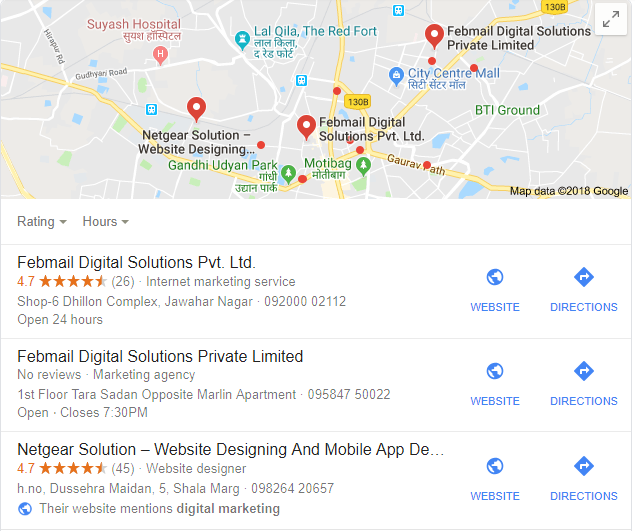
Comments
Post a Comment